Login Instructions
How to Log into Online Courses
Step 1
At the college home page (www.ncc.edu), scroll down and click on Quick Links Menu, "Distance Education" on the left side of the page. Click the link: "Access to Online Courses."OR You can also access Blackboard at http://blackboard.ncc.edu
Step 2
Click the "Check Browser" link in the upper right-hand corner of the screen to ensure that you are using a supported browser with correct settings.
Step 3
Enter your NCC-ID, your 6 digit PIN, and then click the OK button.
HAVING TROUBLE LOGGING IN?
First check that you are able to log into Banner. Go to MyNCC and try to log into the student information system with your NCC-ID.2) If you can log in to the MyNCC system but cannot log into Blackboard, you should reset your pin:
- Click the "Forgot Pin" button on the Banner login screen
- Change your pin
- Wait 2 minutes
- Try to log into Blackboard again
FORGOT YOUR NCC-ID ?
Contact the Banner Help Desk at: banner@ncc.edu or 516.572.9980.