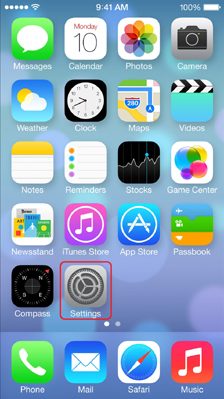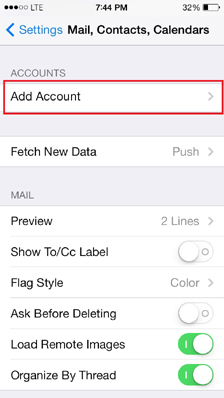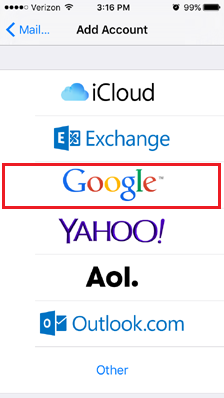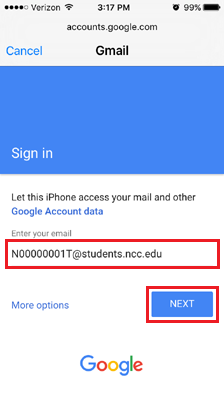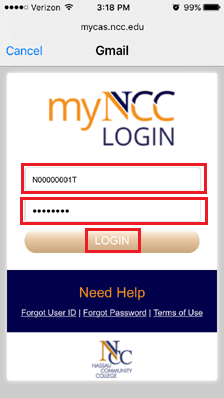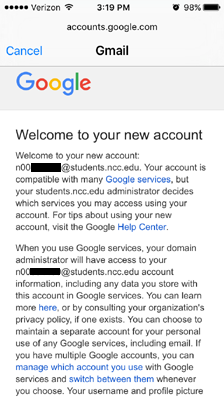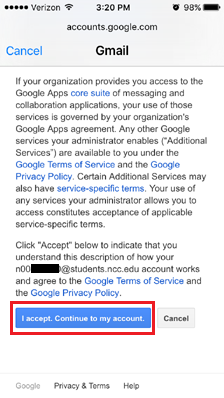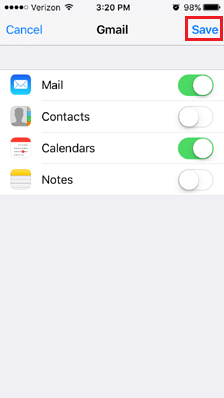NCC Student EMail iPhone Instructions
Adding NCC Student E-mail to Your iPhone
iPhone Setup
|
1. Select the Settings Icon
|
2. Select Mail, Contacts, Calendars
|
|
3. Select Add Account
|
4. Select Google
|
|
5. Enter your FULL Email Address then click Next
|
6. You will be directed to the MyNCC Login page. Enter your credentials as follows then click Login
|
|
7. Read the Terms of Service statement
|
8. Click I accept. Continue to my account
|
|
9. Select what items you want to have. In this example we selected Mail and Calendars. Click Save to finish |
10. Your email account is all setup!
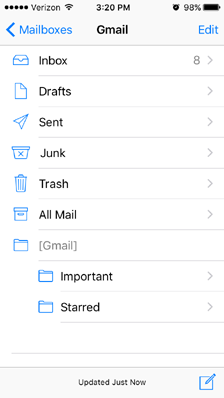 |